Publisher's description
PMM - Pocket Movie Master can convert various video to Windows mobile device playable .WMV movie files. which could be play by Microsoft Windows Mobile devices, such as Windows Pocket PC, Smartphone or WindowsCE devices.
It is a converter, including convert from Mpeg2, DVD (*.VOB,*.mpeg), Mpeg1, VCD(*.Dat), AVI(*.avi), Mp4 like 3ivx, Divx, h.264, Real Media file (.rm, .rmvb, .ram) etc, actually it can convert any video file to .wmv if the source video can be playable with Windows Media Player on your PC. By installing the correct codec or decoder you can convert any future video formats like HDVD or Blu-ray.
It can resize the video resolution to mobile size, reduce video and audio bitrate to fit your mobile CPU capability. Reduce the result video .WMV file size. Change video frame rates. Set audio to mono or stereo, if your Pocket mobile device does not need stereo playback. User can choose any segment range of the source file to be converted, clip only needed parts. Practice or test only a few minutes before converting the whole video is possible.
User can save their output settings into profiles, create new profile or manager their favorite profiles. The converting progress and logs was easily to check. And user can easily find what the problem converting has.
Additionally our WEB site provides detail support to help user install the correct codec to make any source video to be convertible.
Finally it is an one stop converter. In most of the case, it can convert any new video format in the future, once you install the codec. The key is what can playable by Windows Media Player what can be converted.
It is a converter, including convert from Mpeg2, DVD (*.VOB,*.mpeg), Mpeg1, VCD(*.Dat), AVI(*.avi), Mp4 like 3ivx, Divx, h.264, Real Media file (.rm, .rmvb, .ram) etc, actually it can convert any video file to .wmv if the source video can be playable with Windows Media Player on your PC. By installing the correct codec or decoder you can convert any future video formats like HDVD or Blu-ray.
It can resize the video resolution to mobile size, reduce video and audio bitrate to fit your mobile CPU capability. Reduce the result video .WMV file size. Change video frame rates. Set audio to mono or stereo, if your Pocket mobile device does not need stereo playback. User can choose any segment range of the source file to be converted, clip only needed parts. Practice or test only a few minutes before converting the whole video is possible.
User can save their output settings into profiles, create new profile or manager their favorite profiles. The converting progress and logs was easily to check. And user can easily find what the problem converting has.
Additionally our WEB site provides detail support to help user install the correct codec to make any source video to be convertible.
Finally it is an one stop converter. In most of the case, it can convert any new video format in the future, once you install the codec. The key is what can playable by Windows Media Player what can be converted.


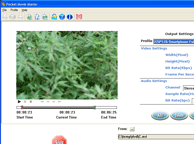
User comments